Hii, guy's this tick can help you to download your play app directly on computer. Then there will be no problem of re-downloading the app. It will be saved on your computer and you can access it anytime.
Follow these steps:
1. Go to play store. And open your app's page.
2. Copy the link.
3. Open this link "https://adf.ly/iN8oG"
4. Now paste the app's link in the box.
5. Click on "generate download link".
6. When the link is generated click the download button "Green coloured button".
Follow these steps:
1. Go to play store. And open your app's page.
2. Copy the link.
3. Open this link "https://adf.ly/iN8oG"
4. Now paste the app's link in the box.
5. Click on "generate download link".
6. When the link is generated click the download button "Green coloured button".
7. Your download will start.
And you can download chrome extension from here.
Extension: Just add the extension and you are done. You will see green button on the right-most side of the address bar.(beside star)
Click the button. And and fill the requirment as shown.
And enjoy................................

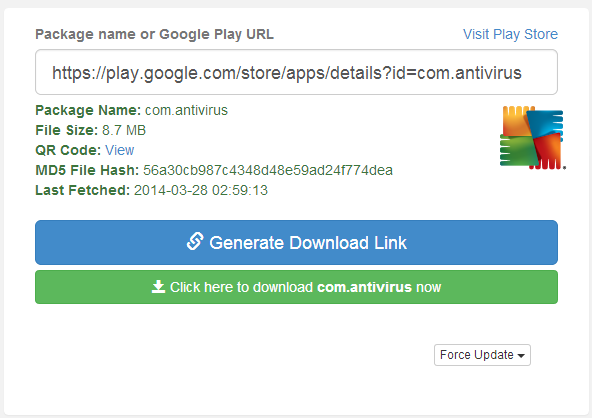




0 comments:
Post a Comment